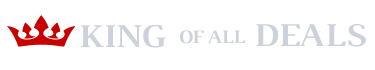Condition: New Brown Box
The Perfect Switch for Desktop or Rack Mount Installations CompuSwitch is Raritan's economical, multi-platform, single-user KVM switch, expandable to control up to 64 computers. Its industrial strength and desktop or rack mount chassis makes the Raritan CompuSwitch an ideal choice for corporate server rooms, computer test labs, and rack mount applications. The Raritan CompuSwitch will help eliminate the cost and clutter of unnecessary equipment, reclaim space, and improve operational productivity for a host of applications.
Premium Performance and Reliability
The Raritan CompuSwitch is built with Raritan's unique, intelligent emulation technology, which dedicates an individual processor to each connected computer so that each computer always sees its own keyboard and mouse. This prevents keyboard and mouse lockups and ensures smooth, flawless bootup and operation of any mix of computers running any operating system. Select computers directly by touching the individual channel buttons on the front panel or by using hot-key commands from the keyboard. Standard features like AutoScan and AutoSkip make operation simple and convenient. For an additional keyboard, monitor, and mouse access point up to 650 feet away, use Raritan's Cat5 Reach.
Features
- High reliability, low cost, easy to use
- Comes with 19" Rack Mount Kit
- Dedicated keyboard and mouse emulator for each computer ensures flawless bootup and operation
- Multi-platform - mix PCs, Macs, Suns, Alphas, RS/6000s, HP9000s, SGIs, and ASCII devices; PS2 with USB support (optional adapters available).
- Easy-to-manage, tangle-proof, high-resolution PC cables
- Supports VGA, SVGA, XGA high-resolution video - 1600 x 1200
- Use hot-key commands or individual channel buttons on front panel for convenient operation
- Supports IntelliMouse
- SCAN for effortless monitoring
- SKIP to filter unused channels
CS4R Hot Key Sequences
| Function | Hot Key Sequence |
| Activiate Hot Key Mode | [Scr Lock] [Scr Lock] |
| Quit Hot Key Mode | [ESC] |
| Increment Channel Number | [Up] or [Right] |
| Decrement Channel Number | [Down] or [Left] |
| Select Channel Number | [c] [Port #] [Enter] |
| Toggle SCAN On/Off | [s] |
| Toggle SKIP On/Off | [k] |
| Enable SCAN, set SCAN rate interval (n = 1-99) | [s](n)[Enter] |
| Make NUM LOCK key HotKey mode activator | [Num Lock][Enter] |
| Make SCR LOCK key HotKey mode activator | [Scr Lock][Enter] |
| Make CAPS LOCK key HotKey mode activator | [Caps Lock][Enter] |