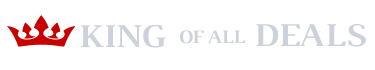Get to work fast with one cable from your USB Type-A and USB Type-C laptops to your displays, devices, and wired network with the USB Type-C/A Universal Dock G2 from HP. Driven by DisplayLink and compatible with systems from HP, Apple, Dell, and Lenovo, this dock adds USB 3.0 Type-C, USB 3.0 Type-A, DisplayPort 1.2, HDMI 2.0, RJ45 Ethernet, and 3.5mm combo audio connectivity to systems equipped with Thunderbolt or USB Type-C. This dock is powered using an included 120W AC adapter and connects to your host system using an integrated USB Type-C cable that provides up to 100W of charging power. Thanks to an included USB Type-C to USB Type-A adapter, this dock can be used with laptops that have USB Type-A ports.
In addition to providing data transfer speeds of up to 5 Gb/s, the USB 3.0 Type-C port provides up to 15W of power. If you need to add additional displays to your setup, up to three 4K displays are supported. Supported resolutions include Full HD (1920 x 1200 or 1920 x 1080), 2.5K (2560 x 1600 or 2560 x 1440), 4K (4096 x 2160 or 3840 x 2140), and 5K (5120 x 2880). All resolutions operate at 60 Hz, aside from 4096 x 2160, which runs at 30 Hz. Please check with HP to see the limitations and requirements to achieve these resolutions.
Please note that for USB Type-C functionality, your host system must support the DisplayPort Alt mode protocol through its USB Type-C port. Thunderbolt-enabled notebooks will function at USB speeds. Charging and port replication is supported on systems that have implement USB Type-C industry specifications. Using the power button to turn on or wake the system, Wake-on-LAN from warn and cold dock, Wake-on-LAN from S4/S5, and MAC Address Pass-Through S0, S3, S4, S5 warm and cold dock features only on HP or HP-supported systems. HP does not provide Ethernet and audio drives on Macs.
Note: Three 4K displays are only supported on notebooks whose Thunderbolt or USB Type-C ports support video.
Note: A WMI installation is required, as is Windows 10 or 7.
Note: A network connection is required and sold separately. The managed system must be running Windows 10.